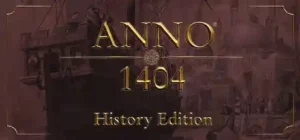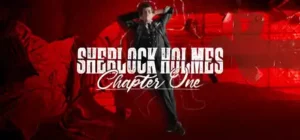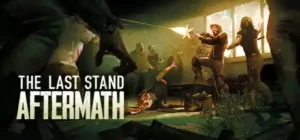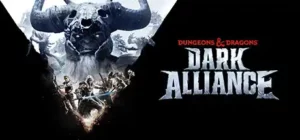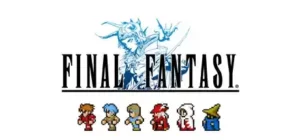10 Options · Game Version: v4.00+
Relive the captivating gameplay of a true city-building classic with Anno® 1404 History Edition.
To ensure successful extraction after downloading, please follow these steps using the password “trainers“:
- Download the file to your computer.
- If you don’t already have it, download and install 7-Zip, a free and widely used file compression tool. You can download it from the official website (https://www.7-zip.org/) and choose the appropriate version for your operating system.
- Once 7-Zip is installed, locate the downloaded file on your computer.
- Right-click on the file and select “Extract Here” from the context menu.
- If prompted, enter the password “
trainers” (without quotes) in the password field. - 7-Zip will then start the extraction process, and the contents of the file will be extracted to the same location as the downloaded file.
Following these steps should ensure a successful extraction of the file using the provided password and 7-Zip.
A gaming trainer is a software or device that helps players improve their skills and reach their full potential in gaming. It offers personalized training sessions, feedback, and analysis to enhance reflexes, coordination, and strategic thinking. It covers various game genres and utilizes techniques like timed challenges and virtual opponents. Gaming trainers track progress and encourage healthy competition. Some even offer augmented and virtual reality features. Overall, a gaming trainer is an essential tool for gamers aiming to excel in their gameplay.
OPTIONS
Num 1 – Edit Treasury
Num 2 – Treasury Multiplier
Num 3 – Edit Honor
Num 4 – Infinite Wood
Num 5 – Infinite Tools
Num 6 – Infinite Stone
Num 7 – Infinite Resources
Num 8 – Diplomacy: Max Reputation
Num 9 – Selected Units: Infinite Health
Num 0 – Set Game Speed
NOTES
- “Infinite Wood”, “Infinite Tools”, “Infinite Stone”: If these items are displayed at the top left corner, they’ll take effect immediately. Otherwise, you’ll need to open any storage buildings to see the quantities change.
- “Infinite Resources”: Open any storage buildings to see the resource quantities change.
ABOUT THIS GAME
Relive the captivating gameplay of a true city-building classic with Dawn of Discovery® and its Venice expansion in Anno® 1404 History Edition. See the game like never before, updated and optimized to work smoothly on current computers with resolutions of up to 4K, and enjoy all improvements while continuing your existing game with full save compatibility.
– Expand your empire with the Venice expansion, including co-op and competitive multiplayer, as well as new features, ships, quests, and items.
– Experience updated and expanded multiplayer functionality.
– Take advantage of improvements like borderless window mode and multi-screen support.
– Includes bonus content: Anno 1404 soundtrack, wallpaper, and a company logo for Anno 1800™.
We’re on social media:
Youtube: https://www.youtube.com/@TrainersForge
Twitter: https://twitter.com/TrainersForge
9GAG: https://9gag.com/u/trainersforgem?utm_source=copy_link&utm_medium=profile_share
You can also download our game trainers: https://trainersforge.com/trainers/