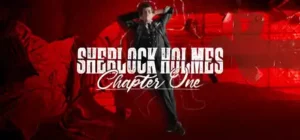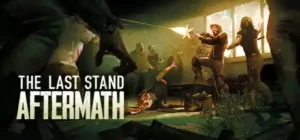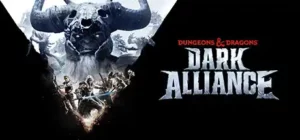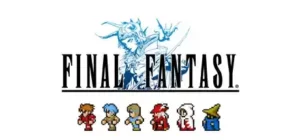26 Options · Game Version: Store v1.0+
A gaming trainer is a software or device that helps players improve their skills and reach their full potential in gaming. It offers personalized training sessions, feedback, and analysis to enhance reflexes, coordination, and strategic thinking. It covers various game genres and utilizes techniques like timed challenges and virtual opponents. Gaming trainers track progress and encourage healthy competition. Some even offer augmented and virtual reality features. Overall, a gaming trainer is an essential tool for gamers aiming to excel in their gameplay.
To ensure successful extraction after downloading, please follow these steps using the password “trainers“:
- Download the file to your computer.
- If you don’t already have it, download and install 7-Zip, a free and widely used file compression tool. You can download it from the official website (https://www.7-zip.org/) and choose the appropriate version for your operating system.
- Once 7-Zip is installed, locate the downloaded file on your computer.
- Right-click on the file and select “Extract Here” from the context menu.
- If prompted, enter the password “trainers” (without quotes) in the password field.
- 7-Zip will then start the extraction process, and the contents of the file will be extracted to the same location as the downloaded file.
Following these steps should ensure a successful extraction of the file using the provided password and 7-Zip.
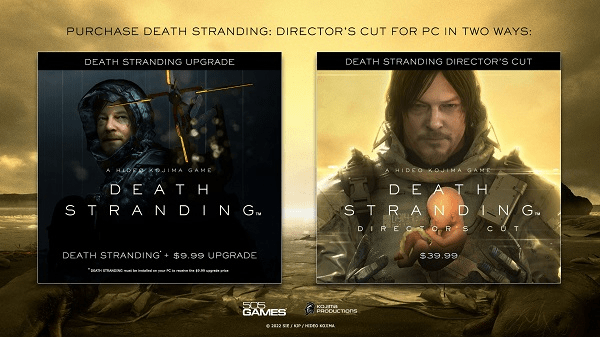
Please ensure that you buy the correct version of DEATH STRANDING DIRECTOR’S CUT.
If you already own DEATH STRANDING, you have the option to upgrade your game to DEATH STRANDING DIRECTOR’S CUT at a discounted price. To do so, please purchase the DEATH STRANDING DIRECTOR’S CUT UPGRADE. It is important to note that you must have previously purchased DEATH STRANDING on this platform and have it installed on your system.

If you do not own DEATH STRANDING, you can purchase DEATH STRANDING DIRECTOR’S CUT at the full price stated.

To ensure a smooth transition, we recommend that you do not uninstall DEATH STRANDING from your PC until you have completed the download of DEATH STRANDING DIRECTOR’S CUT and transferred your save files to the new version.
OPTIONS
Num 1 – Infinite Health
Num 2 – Max Consciousness
Num 3 – Infinite Stamina
Num 4 – No Fatigue (No Max Stamina Drop)
Num 5 – Zero BB Stress
Num 6 – Edit Carrying Weight Capacity
Num 7 – Infinite Ammo/Infinite Item Usage
Num 8 – Max Equipment Durability
Num 9 – Max Carrying Item Durability
Num 0 – Max Container Durability
Num . – Retain Balance/Won’t Fall
Alt+Num 1 – Invulnerable/Ignore Hits
Alt+Num 2 – Infinite Equipment Battery
Alt+Num 3 – Infinite Vehicle Battery
Alt+Num 4 – Ignore Weight/No Shifting Weight
Alt+Num 5 – Infinite Urine
Alt+Num 6 – Stealth Mode/Enemy Won’t Attack
Alt+Num 7 – No Reload
Alt+Num 8 – Max Vehicle Durability
Alt+Num 9 – Easy Building & Upgrade
Ctrl+Num 1 – Infinite Materials
Ctrl+Num 2 – Max Material Storage Capacity
Ctrl+Num 3 – Edit Chiral Crystals
Ctrl+Num 4 – Set Game Speed
Ctrl+Num 5 – Max Building Durability
Ctrl+Num 6 – Infinite Chiral Bandwidth
NOTES
- “Retain Balance/Won’t Fall”: When activated, you won’t fall on the ground when running.
- “Infinite Materials” only works for materials that you already owned.
- “Easy Building & Upgrade”: When activated, you can finish building/upgrade by putting in any amount of material (You can just put in 1 chiral crystal). The building will also upgrade to max level automatically.
- “Easy Building & Upgrade”: This option will consume your carrying chiral crystals, you can use “Edit Chiral Crystals” and keep it active to have infinite chiral crystals.
- “Easy Building & Upgrade” lets you set a custom amount of materials to be added to the construction site. Note this value must be greater than the required materials amount in order to finish building/upgrade.
We’re on social media:
Twitter: https://twitter.com/TrainersForge
9GAG: https://9gag.com/u/trainersforgem?utm_source=copy_link&utm_medium=profile_share
You can also download our game trainers: https://trainersforge.com/trainers/