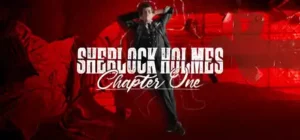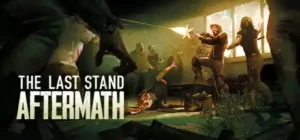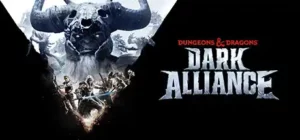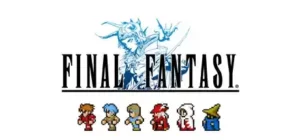13 Options · Game Version: v1.0-v20221219+
To ensure successful extraction after downloading, please follow these steps using the password “trainers“:
- Download the file to your computer.
- If you don’t already have it, download and install 7-Zip, a free and widely used file compression tool. You can download it from the official website (https://www.7-zip.org/) and choose the appropriate version for your operating system.
- Once 7-Zip is installed, locate the downloaded file on your computer.
- Right-click on the file and select “Extract Here” from the context menu.
- If prompted, enter the password “
trainers” (without quotes) in the password field. - 7-Zip will then start the extraction process, and the contents of the file will be extracted to the same location as the downloaded file.
Following these steps should ensure a successful extraction of the file using the provided password and 7-Zip.
A gaming trainer is a software or device that helps players improve their skills and reach their full potential in gaming. It offers personalized training sessions, feedback, and analysis to enhance reflexes, coordination, and strategic thinking. It covers various game genres and utilizes techniques like timed challenges and virtual opponents. Gaming trainers track progress and encourage healthy competition. Some even offer augmented and virtual reality features. Overall, a gaming trainer is an essential tool for gamers aiming to excel in their gameplay.
OPTIONS
Num 1 – Infinite Health
Num 2 – Infinite Shield
Num 3 – Infinite Ammo
Num 4 – Infinite Grenades
Num 5 – No Reload
Num 6 – Energy Weapons Infinite Ammo
Num 7 – Energy Weapons No Cooldown
Num 8 – Rapid Fire
Num 9 – No Recoil
Num 0 – One Hit Kill
F1 – Super Speed
F2 – Slow Motion
F3 – Super Jump
SPECIAL NOTES
This game uses EasyAntiCheat protection, in order to launch this game without EAC, please follow these instructions:
Steam Version:
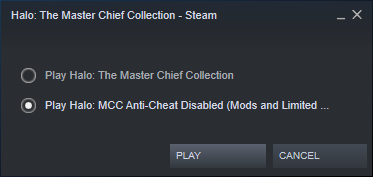
1. Launch the game from steam, you’ll see two options.
2. Select Play Halo: MCC Anti-Cheat Disabled (Mods and Limited Services).
Windows Store Version:
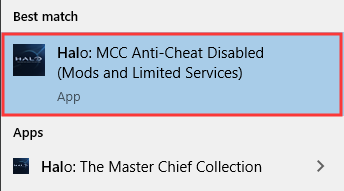
1. Open start menu, search for Halo
2. Look for the result named Halo: MCC Anti-Cheat Disabled (Mods and Limited Services) and launch it.
ABOUT THIS CONTENT
Halo 3: ODST comes to PC as the next installment in Halo: The Master Chief Collection. Now optimized for PC, experience the events preceding Halo 3 through the eyes of Orbital Drop Shock Troopers (ODST) as they return to familiar ground and attempt to uncover the motivations behind the Covenant’s invasion of New Mombasa. Isolated and vulnerable, use stealth and precision to survive the dangers of the Covenant occupation in a gripping new take on combat in the Halo universe.
Game Features
- PC Settings/Optimizations: Halo 3: ODST is now optimized for PC and looking better than ever at up to 4k UHD and at 60+ FPS.* Other PC native settings include customizable mouse and keyboard support, ultrawide support, FOV customization, and more.
- Campaign: Play through a new chapter in the Halo saga and experience 11 unforgettable missions.
- Firefight: For the first time, ODST Firefight joins the Master Chief Collection! Now running on dedicated servers, Firefight supports up to 4-player co-op and features both online matchmaking and new custom game modes. Fight through waves of Covenant invaders to liberate the city of New Mombasa in 10 legacy maps.
- Theater: Utilize the Theater to capture and share your favorite Halo moments with the community.
We’re on social media:
Youtube: https://www.youtube.com/@TrainersForge
Twitter: https://twitter.com/TrainersForge
9GAG: https://9gag.com/u/trainersforgem?utm_source=copy_link&utm_medium=profile_share
You can also download our game trainers: https://trainersforge.com/trainers/