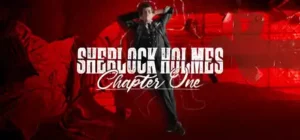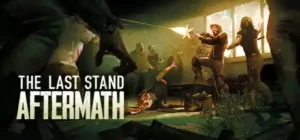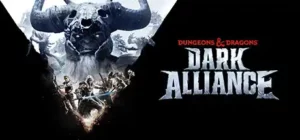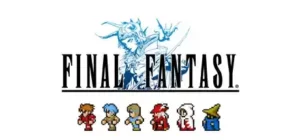9 Options · Game Version: v1.0+
To ensure successful extraction after downloading, please follow these steps using the password “trainers“:
- Download the file to your computer.
- If you don’t already have it, download and install 7-Zip, a free and widely used file compression tool. You can download it from the official website (https://www.7-zip.org/) and choose the appropriate version for your operating system.
- Once 7-Zip is installed, locate the downloaded file on your computer.
- Right-click on the file and select “Extract Here” from the context menu.
- If prompted, enter the password “trainers” (without quotes) in the password field.
- 7-Zip will then start the extraction process, and the contents of the file will be extracted to the same location as the downloaded file.
Following these steps should ensure a successful extraction of the file using the provided password and 7-Zip.
A gaming trainer is a software or device that helps players improve their skills and reach their full potential in gaming. It offers personalized training sessions, feedback, and analysis to enhance reflexes, coordination, and strategic thinking. It covers various game genres and utilizes techniques like timed challenges and virtual opponents. Gaming trainers track progress and encourage healthy competition. Some even offer augmented and virtual reality features. Overall, a gaming trainer is an essential tool for gamers aiming to excel in their gameplay.

OPTIONS
Num 1 – Infinite HP
Num 2 – Infinite SP
Num 3 – 100% Dodge Rate
Num 4 – Infinite Money (Take effect when money is changed)
Num 5 – Infinite Exp (Take effect when winning a battle)
Num 6 – Super Speed
Num 0 – Super Damage/One Hit Kill
F1/F2/F3/F4 – 2/4/8/16x Money
F5/F6/F7/F8 – 2/4/8/16x Exp
NOTES
- To activate the “100% Dodge Rate” and “Super Damage/One Hit Kill” options, ensure that you enable them before entering a battle. Activating these options will modify your characters’ statistics. If you wish to revert their stats back to normal, simply disable these options and engage in a battle.
- It is advised to optimize the functionality of these options for a smoother experience.
We’re on social media:
Twitter: https://twitter.com/TrainersForge
9GAG: https://9gag.com/u/trainersforgem?utm_source=copy_link&utm_medium=profile_share
You can also download our game trainers: https://trainersforge.com/trainers/